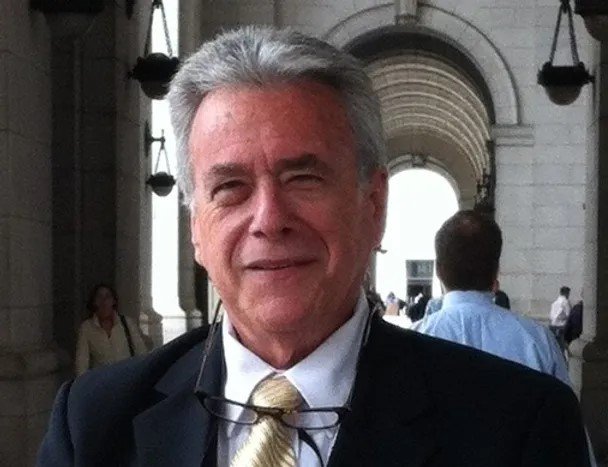Shlomo Perets of MicroType, a leading expert on advanced documentation techniques, gave a 90 minute presentation in Yokneam on how we can enhance our online PDF documents using non-text additions. Specific authoring tools were not discussed, as many of the techniques shown were done directly in the PDF document. It was both eye-opening, as well as practical, to be shown how, often using available resources, we can make our PDF documents so much more effective. Shlomo Peretz; Frank Zabow has a question
Shlomo Perets, of MicroType, gave a presentation on how we can enhance our online PDF documents using non-text additions such as 3D drawings, movies, even quizzes.
Shlomo Perets of MicroType, a leading expert on advanced documentation techniques, gave a 90 minute presentation in Yokneam on how we can enhance our online PDF documents using non-text additions. Specific authoring tools were not discussed, as many of the techniques shown were done directly in the PDF document. It was both eye-opening, as well as practical, to be shown how, often using available resources, we can make our PDF documents so much more effective.
Starting with an old PDF document, Shlomo showed over 20 of Israel's finest and best known technical and marcom writers from all over northern and central Israel how to add rich media. “Feedback usually is positive when adding rich media,” Shlomo explained, “even to old documents, but often people are conservative in how much they put into their PDFs.”
The first example he showed was the addition of a 3D model to a document. With respect to Acrobat, there is the option to include 3D interactive items. 3D models of modules, or components, are often prepared as part of manufacturing. Mostly this is done in programs, such as AutoCAD,Solidworks and proENGINEER. If you have a document, and have all the 3D data, it is possible to embed it in the document for end-user to see and interact with it.. One of the problems with CAD-type programs is that they produce large files. Such files can be excessively large. Exporting native CAD files into UD3 can be easily performed using Adobe 3D Toolkit. UD3 are not very heavy files. For example, a 40 megabit CAD file can be 1-2 megabit in U3D. This will add “weight” to the PDF, but significantly less than the original 3D file. U3D can be used in Acrobat Professional 7 and 8; Acrobat 3D can convert numerous formats into U3D. to Adobe Reader 7 and 8 can be used to display 3D objects that can also be manipulated by the end-user in the PDF.
Many of the participants, including Jonathan Matt from BMC, Amnon Peled of Motorola, and David Levy felt uncomfortable making changes in the PDF and not in the authoring tools. Samir Zahra specifically asked Shlomo about authoring in Word using 3D files. Shlomo answered that it makes sense to put the rich media into the original files, but specific programs are needed, for example, FrameMaker 8 or Microsoft Office applications with the PDFMaker installed by Acrobat 3D. He reminded us that all that is needed for authoring is included in the Adobe Technical Communication Suite, from FM 8 to Captivate 3, to Adobe Acrobat 3D Version 8.
Any tool can be used to make a PDF and then we can to go from there to add the rich media, Shlomo reiterated. Our users don’t care and don’t see how it was done, they just see the end result. Once familiar with process, it can take few minutes to integrate 3D, with more time for special views and buttons.
Shmuel Goldstein from Marvell asked about the tool bar that appears with the 3D figure, if it was always present with a 3D view. Shlomo answered that the tool bar helps the end-user manage views and manipulate parts: do cross sections, show or hide parts, i.e., take off the front cover of that widget. Shmuel also asked about security settings. It is possible to prevent copying the 3D data, but viewing should be no problem. Depending on permissions assigned, authors can prevent some functions.
Another way to look at the 3D image is actually as basic animation. Some CAD tools would generate the animation. By modifying the display to see items with different levels of transparency or highlighting, for instance, the animation can be varied in different documents. Shlomo suggested we check out Acrobatusers.com as well as www.microtype.com/showcase/3DAsst.html to see some examples.
“What is the logic doing it in the PDF?” many of the listeners asked. The end-user really doesn’t care how it was made. “If you can do it with the authoring tools, or with add-ons, by all means do it,” Shlomo said. But sometimes acrobat gives more options for rich media additions.
Movies can be created using Camtasia, Captivate, or other tools, which record any activity on screen and turn it into a movie. Captivate can export to Flash; what you choose depends on what you want. Camtasia records, frame by frame, and you may have to edit out parts such as mouse movement. Captivate records only the active parts of your screen, avoiding some of this editing. Movies of this sort are saved as swf files.
Once the movie/animation is complete it can even have voice-overs. The movie is placed in the PDF just as you would any image: create the link you need or the area to embed the movie. Shlomo prefers using a link where the movie will open as a separate window. By placing the movie into a specific area in the document, as you would with any image, it may be distorted - either too big or too small. A floating window, linked to an icon such as a movie camera, will help prevent this distortion. You can specify size of the window to get the movie in proper dimensions. It is even possible to have it linked to a bookmark in the PDF. Add the movie once and can be hidden on the page and the title can be hidden as well. With a floating window, only the bookmark will start the movie. With FrameMaker-to-Acrobat TimeSavers you can add the movie and then distill to create a PDF that automatically includes the movie. When using Word documents, movies need to be added to the PDF.
Another option is quizzes. The quiz can be given by a person as a series of photos made into a movie, or just as a form of animation. Captivate has a number of options for types of quizzes. The questions can even be in random order in the quiz: each time the end-users take the quiz, the order and the variety of the questions can be different.
The use of movies, however they are generated, can add extra depth to your PDF. An example might even be a flow chart that with a simpler interface can be animated.
Rich media can only enhance our online PDFs. No matter what the text, integration of 3D models, animation, movies, or even quizzes, can only add to the document. And, a number of these options can be added to a single document. The bottom line is to remember that people would much rather watch than read.
Networking during the break; Amnon Peled has a last minute question; David Schor and Shmuel Goldstein at discussion.