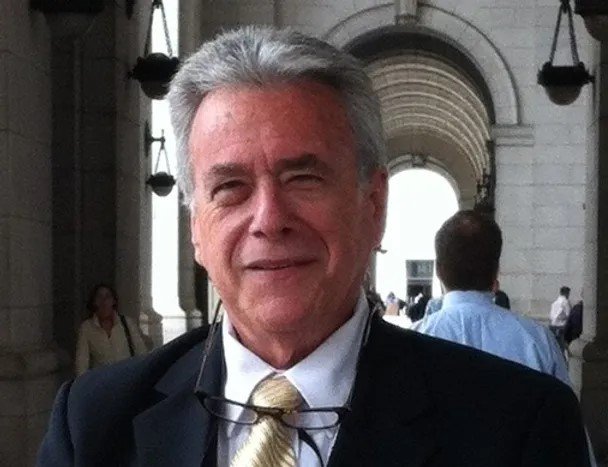Task Modeling–For Ultimate Usability
/Who can benefit from Task Modeling? Just about any writer who needs to manage documents can. Task modeling is an excellent tool to use when a group sits together to hammer out what they need from a new product or instructional program. Katriel Reichman gave an overview of how to use the IBM Task Modeler for better documentation.
What are the benefits?
1-Deliver content that better supports your customers:
- What does your customer need to do with your product
- How this need will be answered, and in what form will it be delivered
2-Deliver content that better supports your business goals
3-Reduce the number of reiterations before the documentation is “published”
4-Makes you a more valuable team player
Most people outline (or should outline). Task modeling is analogous to 3D outlining or storyboarding shared by a team. Another way to describe it is a collection of post-its on a board. It is a good way to check with all the people who have exposure to the product and the customer. It is a sanity check for support team, SME’s, and even the Tech writer who has to get it all on paper. Katriel liked to use the term “Nailing jello to a tree.”
When done early in the process, task modeling can help determine
- Critical tasks
- Sequences
- Scenarios
It also gives a chance for the people involved to see and approve the plan before continuing.
Task management will help you capture user tasks: makes the documentation what the user needs not necessarily what the TC or manager wants. It helps create empathy with the user.
Task analysis not what product does, but what people need to do
Much human activity is goal oriented. Task modeling takes this into account.
What is a task? First we need to define a process: a process can be broken down into tasks. Mowing the lawn, for instance, is a process and is made up of a number of tasks such as taking the mower out of the tool shed, starting the mower, and emptying the bag full of grass clippings. Tasks are activities carried out by one person at one time. A number of tasks make up a process.
Task modeling takes brainstorming and turns it into a live capture approach. A tool, such as the IBM task modeler can be used to drive forward the process and more focused:
- Helps with review to get all people to sign off on the document
- Capture redundancies/mistakes before the documentation goes through too far
- Approval is easier to obtain
- Production/delivery dates can be monitored
- Maintenance and updates can be built into the system
Task modeling does not build in the safety net. How to deal with error messages still needs to be determined.
The IBM Task modeler is free and predates DITA. DITA can be helpful since with the task manager DITA maps are a natural progression. But other tools do support task modeling: FM, Word, Robohelp, MadCap and HTML.
Task modeling will also simplify the documentation. When documentation can multiply like rabbits, task modeling can help keep it simple and organized.
Here is the link and an example of what a page would look like:
http://alphaworks.ibm.com/tech/taskmodeler/download