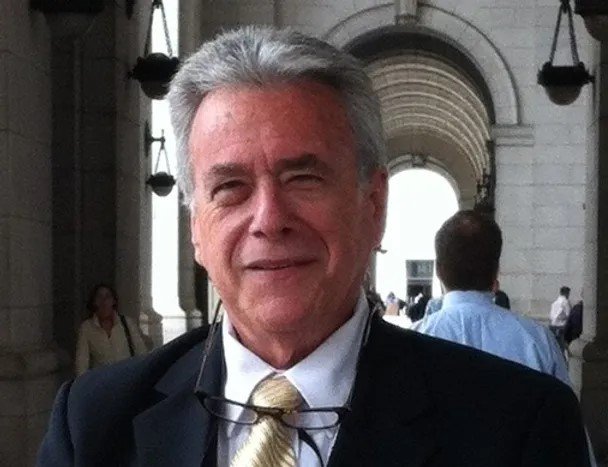Best Free PDF Yet
/Howdy once again from the Tool Bar & Grill, where the search for better utilities and Web sites never ends. We have found some great free solutions today, too.
In my technical writer role, I frequently need to convert documents to PDF (Portable Document Format) (first discussed in post #54, 20 January 2008). My PDFs must include bookmarks (an outline pane with links to chapters and sections) and working links for Table of Contents entries and cross-references.
Best PDFs from the Best Free Office Suite
The gold standard for creating and editing PDFs is, indisputably, Adobe Acrobat. It does just about everything (though with more than a few annoyances, too). If you don’t have several hundred dollars for Acrobat, many cheaper PDF creation tools vie for your attention. Leading packages that come close to Acrobat’s feature set, such as Jaws PDF Creator and Nitro PDF Professional, can cost from $50 to $100.
Many other PDF programs are offered absolutely free, but their functionality is limited. Notably, I have not heard of any free PDF authoring tool that can create bookmarks and links. (I plan to evaluate free PDF creators in an upcoming post, so stay tuned.) Until now, that is.
The surprising source of free, almost-full-featured PDFs is OpenOffice.org. We introduced you to this free, open-source productivity suite last week (post #59). OpenOffice is complete enough, and good enough, to rival Microsoft Office, and is largely compatible with MS Office document formats.
OpenOffice includes an “Export As PDF” feature. I tried it out with a Microsoft Word document, and was very impressed by the results. The Export As PDF command opens a PDF Options dialog box that offers many of the principal settings that Acrobat provides, including creating bookmarks.

Exporting to PDF was fast and trouble-free. The resulting PDF file looked good, and included both working bookmarks and cross-reference links in text. What was missing, unfortunately, was live links in the Table of Contents. This might send some authors back into Acrobat’s embrace, while others might say agree with Meatloaf that two out of three ain’t bad – especially for free.
If you need to make PDFs of your documents with live bookmark and cross-reference links, and you don’t mind the absence of Table of Contents links, OpenOffice is the free solution you have been looking for. It’s a big download, as befits a full office suite, but well worth its price (grin).
How Fast Is Your Connection?
Is your ISP (Internet service provider) giving you all the bandwidth you are paying for? A number of helpful Web sites offer to measure the speed of your broadband connection. The best and nicest-looking one I have found so far is Speedtest.net. Speedtest displays your download and upload rates with attractive speedometer dials and digital displays.

Better yet, you can take choose from a large number of servers all over the world, so if you’re outside the United States – where most other such sites’ servers are located – you can still get accurate results (though the highest concentrations of Speedtest servers are in the US and Europe).
Speedtest offers some other nice features. For instance, you can compare your current test to your previous results and to those of other Web surfers, and even download your test history to a file in the universal CSV format.
(The Internet also offers a plethora of downloadable utilities for displaying your connection statistics, and I plan to review and recommend some in a future post.)
And now, holding court as usual back in the Tool Bar & Grill’s Linux room, Mark Lautman updates us on Linux font managers and emulators. Take it away, Mark…
Talk Tough, Look Nice
by Mark Lautman
"It has come to our attention that the activities in the Linux Room exceed anything that can be considered chaste, even in these days of excessive materialism and debauchery. Therefore, the City Council has resolved that all individuals involved in said institution shall cease and desist from immoral activities, or face potential fines and imprisonment."
I was shocked and disappointed when I received this official letter. It's not the threats that bother me. Running a below-the-radar blog on Linux carries its inherent risks. What frazzled me was the choice of fonts our city fathers used. It was a standard sans-serif glyph that you see on ninety percent of the world's web pages. I think I deserve something a bit nicer. Not wanting to be combative, I'm going to send them an invitation to our weekly party just to show them how nice a crowd we are. An invitation needs lettering with character, and this brings us to the subject of font selection.
While preparing for this article I was confident that I would have lots of utilities to describe. The Internet lists at least ten font management utilities for Linux. How disappointed I was to find out that most of them don't work. (Whenever anyone offers a utility that needs to be "compiled from source," don't even stop and listen.) Here are the two I found that work very well.
Opcion (Windows, Java) is an easy-to-use font viewer that lists all your fonts and a sample text string. You can also modify the text string.

Another font viewer is gfontview (Linux-Gnome). This viewer has the same functionality as Opcion, but I found it a bit harder to use.

Hopefully the City Council will rescind its resolution and join us in the fun next week!
More Crossover Antics
In post #48, I brought up the sensitive topic of using emulators to run operating systems. I have two updates.
The first is Cygwin, a mature and stable emulator that lets you use Linux commands on Windows. Below is the output from the cat command on a text file.

For those who want to get used to using the Linux terminal, this is a great way to go. In addition, Linux users typically use cygwin to type commands into Windows and avoid using the mouse and menus.
A few days ago Jonathan flagged me to andLinux. This is an absolutely amazing and painless way to run Linux on top of Windows. I installed the abbreviated version that uses XFCE desktop. I was easily able to view my c:temp directory in both Windows and Linux.

You can also install the full-blown KDE desktop, which contains all of the Ubuntu goodies (or bloat, depending on how you look at things). andLinux includes a network connection between your Windows and virtual Linux machine, so you can share files between them. Furthermore, any application you run from andLinux opens in a Windows window. It's the most seamless virtualization I've seen so far. —Mark Lautman
Thanks for dropping in at the Tool Bar & Grill. I’ll look forward to seeing you back here again next week, when Mark and I will be dishing up more tasty delights from the Internet. Please bring all your friends, and don’t forget to help keep this blog going by visiting our advertisers.
Have a question or suggestion? Let us know about it by clicking on “comments” below or, if you prefer privacy, by writing to ]]