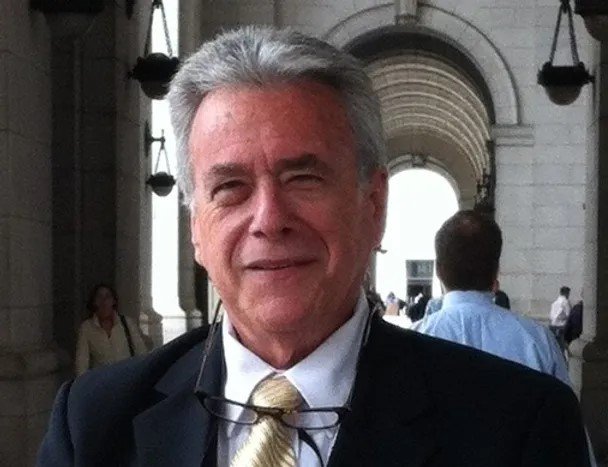For Music Lovers Only
/by Jonathan Plutchok
Welcome back to Jonathan’s Tool Bar & Grill, where twice a month (except last month) I share my discoveries of useful free or cheap utilities and Web sites. Fresh back from a long vacation, I still have leisure activities on my mind, especially music. So here are some of my favorite free tools for managing my country music collection.
Converting Can Be Quick and Easy
If you’re converting music files from one format to another, that is. I found Switch when my son discovered his MP3 player would not play WMA files. Switch converts files between MP3, WMA, and several other formats, simply and quickly. The commercial version, Switch Plus, offers more formats and options. While Switch does not boast the widest possible range of conversions, other programs that do tend to be heavy and complicated.

You can download Switch for free or buy Switch Plus at http://nch.com.au/switch/index.html.
Slice and Dice Your MP3s
Sometimes you just want to take a razor to an MP3 file and cut it up. For example, you might want to slice an album into individual songs, or you might want to crop Aunt Minnie’s cackle from the end of your recording of Uncle Leo’s wedding toast. At such times, MP3 DirectCut is my tool of choice. MP3 DirectCut shows you the music file in graphical form, as a continuous amplitude bar chart. A place marker moves through the bar chart as the file plays, while a digital counter shows the elapsed time. You can navigate forward and backward through the file in large or small steps. Then you can mark off sections of the file to delete them or to save them to separate files. You can also fiddle with the volume, and even record new MP3s.

MP3 DirectCut is effective and easy to use, and best of all, it’s free (though donations are welcomed). You can get it from http://www.softpedia.com (always a good source for freeware and shareware). For more details, visit the author’s site, http://mpesch3.de1.cc (the author, Martin Pesch, also publishes 1by1, a simple free MP3 player that plays the MP3 files in a chosen directory one after the other, without playlists).
Slice is another free MP3 splitting tool worth considering, which I stumbled across on the Web site of NCH, the publisher of Switch. It’s less versatile than MP3 Direct Cut, but simpler and more convenient in the limited situations it’s designed for. Slice splits MP3 files in only three ways: by the number of resulting files (for example, split into three equal parts), by duration (split into tracks of 10 minutes each), or by silence detection (split at silent passages, whose duration and level you can specify). The latter option can be a great time saver for albums. Slice also is free, and can be downloaded at http://nch.com.au/splitter/index.html.
Play Tag with ’Em
I’m a bit compulsive about maintaining accurate metadata in my MP3 files – for example, file names, artist names, album titles, track titles and numbers, genres, and so on. When George Jones is listed as the artist, but it’s really George Strait, I open ID3 TagIt to set it straight. You can load a whole folder of MP3 files into ID3 TagIt and easily change every arcane metadata field individually or en masse. It handles both ID3-1 and ID3-2 tagging standards.

ID3 TagIt displays a lot of other functions on its menus, but I sheepishly admit that I am quite clueless about them. There is no help file yet, but I quickly learned how to assign the correct name and track information to my files, and I am content with that.
ID3 TagIt is free and can be obtained from http://www.id3-tagit.de/english/index.htm (where you will find a Donations link).
Stamp, NCH’s free tagging program, also appears useful – provided you only want to modify the title, artist, album, genre, year, track, or comment fields. It has a simple interface and, unlike ID3 TagIt, handles WAV files as well as MP3s.
Thank you for your attention. Please send your comments and suggestions to jonathanstoolbar@gmail.com. Be sure to check this space on January 25 for more reviews of helpful utilities.
Want to see archived articles? Join Elephant.