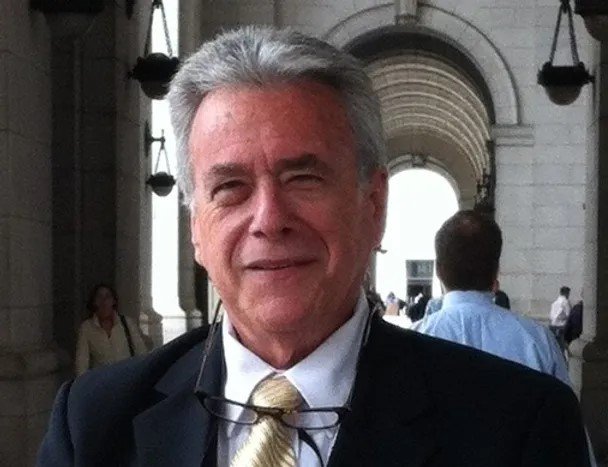Here Comes the Big One
/By Jonathan Plutchok
Hello again from Jonathan’s Tool Bar & Grill. This week let’s sit in the corner booth and talk about what happens when size really matters. It’s an increasingly common problem that frequently causes frustration and embarrassment. More and more we hear questions like “How do you expect me to take that huge thing?”
Yes, sending big files used to be a hassle. The wired world’s needs to exchange more digital photographs, movies, music, and other large files sometime seem to outrun the network’s limits. Though Gmail (also known as Google Mail) allows you to send and receive email attachments of up to 20 megabytes, sometimes media files or collections run to hundreds of megabytes, or even over a gigabyte. But worry not; clever Internet entrepreneurs keep finding new solutions to our new problems.
Not for Flower Deliveries
FTP (that’s File Transfer Protocol – not FTD, the florist) is an old Internet standby for large file transfers. Using FTP has become much easier than in the old command-line days, when we had to remember arcane command syntax. Today many FTP utilities offer familiar graphic interfaces, usually resembling Windows Explorer. Highly rated examples include CoffeeCup Free FTP (available from http://www.coffeecup.com/free-ftp) and CoreFTP (free from http://www.coreftp.com).
In fact, you don’t even need to install a new utility. Add-ons (also called plug-ins) for your Web browser, whether Internet Explorer, Firefox, Opera, or others, can handle FTP transfers without separate software. A good example is FireFTP for Firefox (free at https://addons.mozilla.org/en-US/firefox/addon/684).
Even so, using FTP can be somewhat challenging for non-techies (for example, the sender has to learn how to set up an FTP server account). And FTP often is no longer necessary, now that a new crop of Web sites have simplified large file transfers even more. Read on….
]]