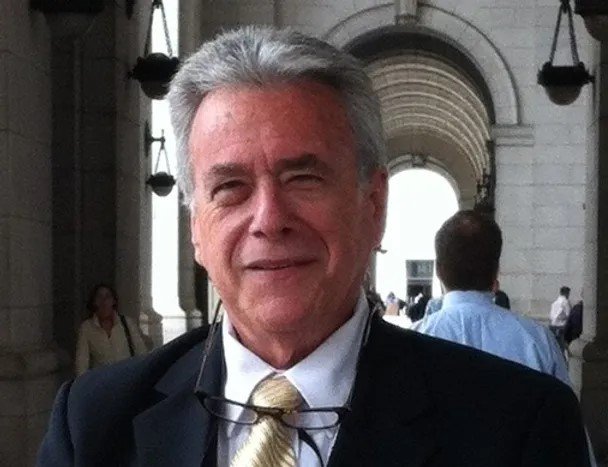Polish Up Your Image at the Terminal
/It must be time to redecorate the tawdry old Tool Bar & Grill, because I’m in a graphical mood this week. So let’s break out the paint brushes and buckets, and find the best free image editing software.
Give Your Pictures the Royal Treatment
Image software has come a long way in recent years, keeping up with the dizzying advances in digital photography. If you are still using the Paint program that comes with Windows, it’s time to wake up to a world of sophisticated graphics editors.
My abilities as graphic artist are amply demonstrated by the masterpiece below, so I won’t be recommending programs for creating drawings today.

When you need to manipulate your photos, you don’t have to spend any money to get good programs to do it with. So here are my picks for the best free image editors.
For everyday photo editing, new version 4 of the old standby IrfanView is just the ticket. Always free (donations welcomed), IrfanView’s simple interface includes basic editing functions, and some more advanced ones, including batch file conversion and renaming. Here’s my new grandson, waiting to be sharpened:

FastStone Image Viewer offers a bit broader functionality, but its interface is a bit more complicated, though still easy to figure out. FastStone is a good viewer and picture sorter as well as image editor and batch converter, and is free for home users. Here my grandson demonstrates the thumbnail view with preview:

When your graphics editing are more complex but don’t justify buying an expensive Adobe program, try Paint.NET. It approaches PhotoShop in its functionality, but is free (donations accepted). Of course, greater sophistication means a more complicated interface, but Paint.NET puts it all together well. Here’s the little scamp in Paint.NET, though no editing could possibly make him any more adorable:

However, Paint.NET requires Microsoft .NET Framework, which can be a heavy load for older, weaker computers.
You want still more alternatives? The GIMP (GNU Image Manipulation Program) is a widely recommended open-source graphics editor, which also excels in its sophisticated capabilities. However, I found its interface to be complex and intimidating. GIMPShop modifies The GIMP to give it a more PhotoShop-like interface, but it’s built on an older version of The GIMP, so I still prefer Paint.NET.
If none of these recommended programs meets your needs, try Photofiltre or XnView, which have been recommended to me, but which I have not tried which Or upload your pictures to the Web, where a number of sites (including Adobe PhotoShop Express, Flickr, Picasa, and others) offer basic image-editing features and storage for free.
]]