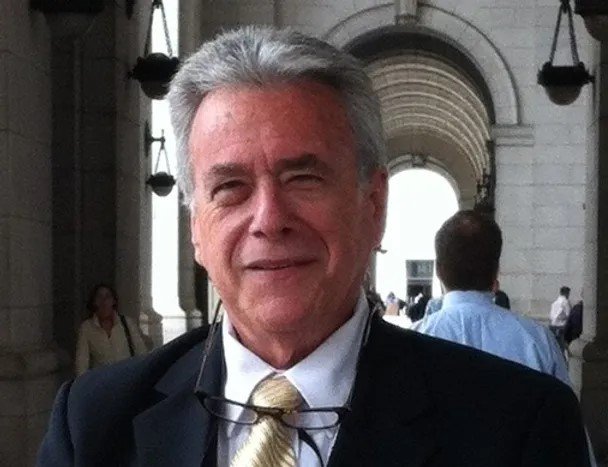Syncing Spirits
/By Jonathan Plutchok
Gee, ain’t it funny how time slips away, goes the lovely jazz standard. It seems like only last week that I wrote about Allway Sync, a free file synchronization utility. Now, after the passage of so much time, I feel obligated to update my recommendations.
Sync Hole?
After I posted last week's column about Allway Sync, I became aware of GoodSync, another synchronization tool. When I visited its Web site to see what it was all about, what I saw surprised and mystified me.
Like Allway Sync, GoodSync also is free for personal, nonprofit use. The paid version costs $19.95, just like Allway Sync Pro. Nothing strange about that. But what about the two products’ absolutely identical logos and tag lines (“File synchronizer that works”)? Or the eerily similar wording of the product descriptions on the two Web sites, and the nearly indistinguishable legalese of the two license agreements? Even the two technical support ticket systems are identical except for the product names.
Allway Sync is published by Usov Lab of Virginia; GoodSync is published by Siber Systems, who also publish RoboForm, the well-known password management utility – also of Virginia. And both products are clearly of Russian origin. Is there a connection? (Why we should care is another question; I’m just curious.)
So how good is GoodSync? It seems to work just about the same way as Allway Sync. However, GoodSync does not offer a portable version like the Allway Sync ’n’ Go that I am using. And it is more strictly limited: the free version works only for up to three jobs of 100 or fewer files each.
GoodSync’s interface is a bit simpler and clearer, presenting fewer options, but also a bit prettier:

GoodSync also appears to be a worthy rival (or cousin?) to Allway Sync. Try it out for yourself at http://www.goodsync.com.
That Syncing Feeling
I also was reminded this week of another file synchronizing tool that I should not have forgotten: Microsoft’s own SyncToy. It’s part of the PowerToys utility suite for Windows XP and Vista that Microsoft provides for free (at http://www.microsoft.com/windowsxp/downloads/powertoys/xppowertoys.mspx) but does not officially support. (My thanks go to the excellent Windows Secrets newsletter, whose premium edition mentioned both SyncToy and GoodSync this week.)
So how much fun is SyncToy? Less than Allway Sync or GoodSync, although it does not impose any limits on free use as they do. For starters, SyncToy requires Microsoft’s heavy, but increasingly unavoidable, .Net 2.0 Framework. After you set up one or more folder pairs, you’ll have to choose the type of action to perform: synchronize, echo, subscribe, contribute, or combine. These complex choices actually provide only a few more options than Allway Sync’s and GoodSync’s simpler approaches.
SyncToy’s interface is attractive, but much less informative than the others:

To see the files that SyncToy plans to process, you have to click Preview. But you see all the files in one list, rather than in left and right folders. This makes it much harder to figure out what’s going to happen when you click the Run button:

I can’t evaluate or compare the various utilities’ synchronization algorithms, but in the end they all synchronized my simple lists of files correctly. So I’m sticking with Allway Sync because of its portable version and the less-stringent limits on its use for free.
Thanks for bearing all the "syncing" puns, which are included in the service at Jonathan’s Tool Bar & Grill. Feel free to comment to ]]